
Generally, when I do a DIY (do-it-yourself) project around the house, I spend the majority of the time searching for my tools. The other day I was helping a friend with a project. He had a well-organized tool box and it seemed that the perfect tool was always at his fingertips. I was amazed at how fast the project went and how easy it was when the right tools were handy.
In April of 2016, we published a blog called OEM EDA Implementation Best Practices that outlined ten things to consider when designing an equipment-side EDA / Interface A solution to fit your needs. This blog post analyzes a few of those recommendations and looks at how using the Cimetrix EDA products CIMPortal Plus, ECCE Plus and EDATester (a well-stocked and organized tool box) makes it very easy to follow those recommendations.
The basic steps in creating a useful EDA implementation are:
- Determine which data will be published
- Build an equipment model
- Deploy the model
- Publish the data from the equipment control application
- Set up a data collection application
- Test the interface
The blog post mentioned above states, “Since the content of the equipment metadata model is effectively the data collection contract between the equipment supplier and the factory users, your customer’s ultimate satisfaction with the EDA interface depends on the content and structure of this model.” Before building your model, you need to determine what data the equipment will make available for collection. CIMPortal Plus has the concept of a Data Collection Interface Module (DCIM) that publishes this data to the EDA server. The engineer building the model will map the data from the DCIM into the equipment model.
Once the mapping of the data is complete, the engineer will need to put this data in a format understood by the server. CIMPortal Plus provides a utility called Equipment Model Developer (EMDeveloper – pictured below) that makes it easy to create the hierarchy of your equipment (SEMI E120) and embed the data from the DCIM into that model (SEMI E125). If you use the tools and best practices provided in EMDeveloper, your equipment model will conform to the SEMI E164 (EDA Common Metadata) standard as well. This can be very useful when writing data collection applications so conformance to E164 is being required by more and more fabs. The E164 standard was developed to encourage companies using Interface A connections to provide a more common representation of equipment metadata based upon the SEMI E125 Specification for Equipment Self-Description. This makes data collection more uniform across these pieces of equipment.
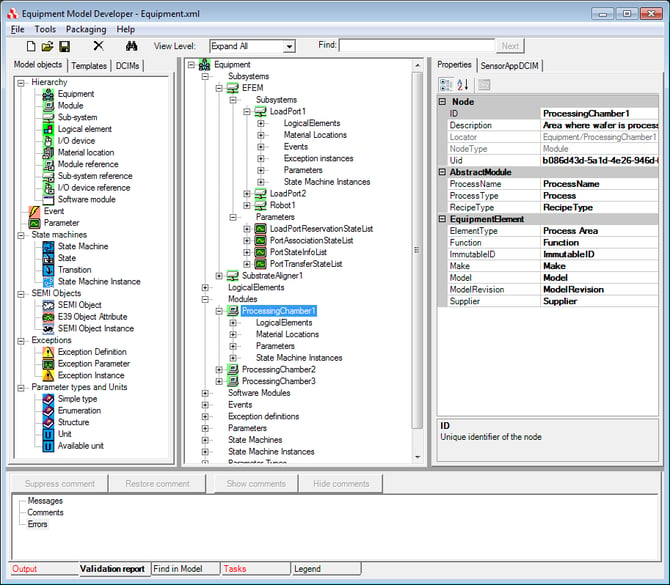
Once the model is created and validated, it is deployed to the CIMPortal Plus server. The server is the component that manages and tracks all data collection plans, reports, tasks, access control and timing.
With the DCIM information embedded in the model (described above), it is easy for the equipment control application to push the data to be published to the EDA server for collection. This is done by using a simple API available on the DCIM interface.
In addition to CIMPortal Plus server capabilities, Cimetrix has other products available to help with client-side data collection. ECCE Plus is an industry approved method for manually testing EDA implementations. For users who need to create client-side data collection applications, Cimetrix also provides EDAConnect - a powerful library that handles all the connection details and allows developers to concentrate on the specific data collection and analysis tasks.
Fabs receive a wide variety of equipment with EDA implementations from numerous vendors. They want to use a single verification application to make sure that all EDA implementations are compliant to the EDA standards. That’s where EDATester comes in. EDATester is a new product that allows users to quickly and accurately verify EDA standards compliance by automating the test procedures ISMI EDA Evaluation Method that were defined specifically for this purpose. If you use Cimetrix products to implement your EDA interface, you are guaranteed to be compliant with the SEMI EDA standards. But whether you use Cimetrix products to implement your EDA interface or not, you (and your fab customer) want to rest assured that your implementation is fully compliant. Moreover, you’ll want to know that you’ve met the fab’s performance criteria for your equipment interface. To support this use case, the EDATester also allows users to quickly profile the performance of EDA data collection on a piece of equipment so that fabs and those using the data will know the boundaries within which they can successfully collect equipment data.
With the well-stocked EDA tool box provided by Cimetrix, following the EDA best practices in creating an efficient, standards-compliant EDA interface becomes a snap.




